
B35 Bonanza N8804A
Free B35 Bonanza download for MS flight simulator 2004 and FSX

N8804A was a 1950 B
model Beechcraft Bonanza owned by my father Richard Downey of
Unfortunately N8804A came to a sad end in 1978 when on a flight from Ohio to Sarasota FL a smoker in the back seat apparently started a fire. The pilot made an emergency landing at Odessa FL and the 3 occupants escaped but the airplane was destroyed.
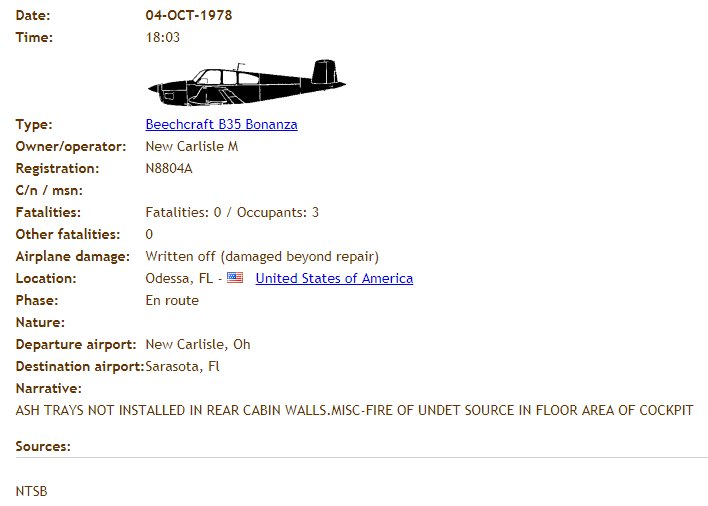
 Now
you can fly N8804A in Flight Simulator 2004 or FSX. This computer model as about as
close a replica as I can make based on the few remaining photographs I have been
able to find of N8804A and my fading memory.
I started with a 1947 A35 Bonanza for FS9 programmed by
John Recker and with Flight dynamics by Tom Goodrick. Both the 3-D model and the
flight characteristics are spot on. Only 3 years older the hull was essentially
the same on the A and B models. Both
had a steerable nose wheel and a swing-over yoke.
Now
you can fly N8804A in Flight Simulator 2004 or FSX. This computer model as about as
close a replica as I can make based on the few remaining photographs I have been
able to find of N8804A and my fading memory.
I started with a 1947 A35 Bonanza for FS9 programmed by
John Recker and with Flight dynamics by Tom Goodrick. Both the 3-D model and the
flight characteristics are spot on. Only 3 years older the hull was essentially
the same on the A and B models. Both
had a steerable nose wheel and a swing-over yoke.
I repainted the aircraft with the same cream and green paint scheme as was used on N8804A. The Recker version had only a virtual panel so I created a new panel based on the accompanying photo I found on the internet.
As I remember N8804A had Narco VHT-3 Superhomer radio with VOR similar to the one pictured below. In those days the receiver was analog and after contacting the tower on one of the 12 fixed transmitter frequencies one had to hunt around the frequency to try to tune in the reply. The OBS knob is in the lower left. It can be adjusted by clicking the courser either above or below the knob. Controllers were used to this and if a comeback was not immediate then they would start counting so the pilot could find the frequency. I made a model of the Superhomer with a working VOR display on it. To tune the frequencies I used a pop-up minimal King stack with Com, Nav, and ADF. The light switch, fuel selector and master switch are also on the pop-up radio panel. To keep up with the times I also added a hand-held GPS and transponder.
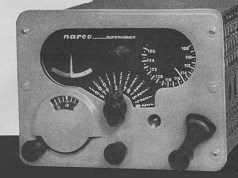 The swing-over yoke was unique to The Bonanza. The law required dual
controls in all multiple passenger aircraft and that usually meant that the wife
had to endure the trip with a gyrating yoke in her lap. The swing-over yoke increased passenger comfort immensely.
The swing-over yoke was unique to The Bonanza. The law required dual
controls in all multiple passenger aircraft and that usually meant that the wife
had to endure the trip with a gyrating yoke in her lap. The swing-over yoke increased passenger comfort immensely.
The gear and flaps operated from very stylish chrome flip-up switches along the base of the panel. It was touches like this that put the Bonanza in a league of its own. The gear switch was on the right side of the panel and the flaps on the left. I made a functional gear switch and put it on the left side simply because the yoke was hiding the right side switch. In the virtual panel they are on the correct sides. The gear switch can be operated by clicking on it with the mouse. Because the flap switch is hidden by the yoke, the flaps must be raised and lowered by clicking on the flap position indicator next to the trim tab or using the F keys. Finally, there is always the problem of the yoke obstructing the instruments and so most static panels just omit it. The panel picture I found had the yoke swung over to the co-pilot position which nicely avoided the problem. That is obviously not a recommended way to fly the real plane but its great for a sim. Because the yoke obstructed the mixture control I had to take some liberties with the position of the mixture and prop controls swapping them around with the magneto switch.
 |
A screenshot of N8804A on the tarmac ready to fly. |
 |
The instrument panel is pretty close to the original complete with the old Narco Superhomer VOR. |
How to
install N8804A into Flight Simulator 2004 (flight simulator 9):
1. Download the zip file
(15 MB) by clicking here. Choose SAVE and save it to your desktop.
2. Using “My Computer” go to flight simulator 9’s “Aircraft” folder.
The Aircraft folder is usually located at:
4. Copy and paste the contents of the downloaded zip file into the
new folder you just created. If you are extracting with win zip be sure to check
the box that says “use folder names” before extracting. If things went as
planned the contents of Beech_Bonanza_b35 should look like the picture below.
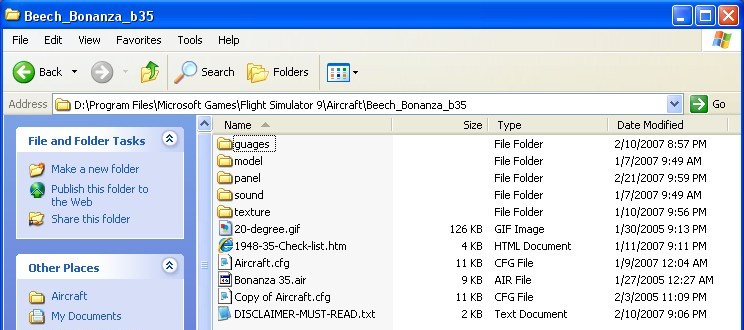
5. Finally open the Bonanza’s “guages” folder (intentionally misspelled), copy the entire contents,
and paste it into Flight Simulator’s “Gauges” folder.
6. Start flight simulator and 8804A should be listed along with the other
aircraft under Beechcraft. Be sure to use the authentic Beech check list under
F10 for a safe flight.
How to install N8804A in FSX (Flight Simulator 10)
1. Download the FSX version
by clicking on this mbvmc.org/restore/RMD/beech_B35_FSX.zip
Choose SAVE and save it to your desktop.
2. Go to the FSX Airplanes directory with My
Computer. It is usually under
C:\Program Files\Microsoft Games\Microsoft Flight Simulator X\SimObjects\Airplanes\
3. Make a new folder in the Airplanes folder called "Beech_Bonanza_ b35".
4. Copy and paste the contents of the downloaded zip file into the new folder you just created. If you are extracting with win zip be sure to check the box that says “use folder names” before extracting. If things went as planned the contents of Beech_Bonanza_b35 should look pretty much like the picture above except with no "guages" folder.
Jim Downey